This 2025 guide explains how to translate design-heavy PDFs while keeping layouts intact, from source prep and structure-aware translation to QA and smart DTP triage. It includes neutral insights on platform capabilities, and data-backed tips so teams can cut rework, control costs, and publish multilingual assets with confidence.
Design-heavy PDFs such as brochures, sales decks, manuals, and infographic-driven reports can bend out of shape the moment you change languages. Text grows or shrinks, glyph metrics differ across scripts, and layered artwork or vector text resists simple edits. The scale of the challenge is easy to overlook until the numbers come into view. The latest Adobe Fast Facts notes that customers 400 billion PDFs and edited 16 billion documents in Acrobat over the most recent year, which means even a small failure rate produces an expensive wave of rework across enterprises. The same source highlights more than one billion files read in Liquid Mode on mobile, a reminder that PDF remains a central medium for how people consume complex information in 2025.
The Cost Impact Of Broken Layouts
Cost dynamics turn layout breakage from an annoyance into a budget line. In professional localization, Desktop publishing (DTP) is tracked and billed separately from translation. If a twenty-page brochure misbehaves in four languages, the compounding is real because a fix that touches many pages multiplies through the rate card before reviewers even see the next proof. Teams that protect formatting upstream avoid that spiral and ship sooner.
Formatting As a Measured Quality Dimension
Formatting is not a soft concern. It is a measured dimension in current translation automation research. The State of Translation Automation 2025 evaluates 46 machine translation engines and large language models across eleven language pairs and scores formatting and tag handling alongside quality, terminology, tone, and full text consistency. The report’s framing is useful for design teams. Structure matters as much as sentences when the asset is a brochure full of tables and anchored figures. Pipelines that preserve tags and styles reduce misinterpretation and cut downstream DTP effort.
A reliable 2025 playbook begins with source control. Most PDFs are exports rather than masters. If you start by asking for the InDesign package in IDML or INDD, the font families, and the linked images, you give your translators clean materials that survive a round trip. This step matters at scale because the Acrobat ecosystem continues to expand. Adobe describes hundreds of millions of monthly active users for Acrobat, widespread use across desktop and web, and a steady push into AI-assisted reading and authoring, which underscores why your team needs a consistent translation pipeline rather than one-time fixes.
Modern engines and models also change how you approach the translation step. It is no longer a single vendor decision. The same 2025 study that scored layout behavior recommends requirement-driven evaluation. If you can compare outputs from multiple engines or models for each segment and keep the strongest while preserving tags, you limit the chance that a longer phrase will push a table cell into overflow or trigger a font fallback. Treat this as a layout requirement, not a quality bonus, because the output lands in a page layout that must look intentional.
Three Processes You Can Reuse Internally
To make this concrete, consider three quick processes that you can lift into your internal standard operating procedure.
Preflight and source prep
● Collect the real source files for each PDF. Ask for IDML or INDD, the fonts, and all linked images.
● Inventory risks such as dense multipage tables, anchored objects, callouts, text baked into diagrams, and any non-Latin script.
● For scanned PDFs, run language-aware OCR, then remap paragraph and character styles before translation so tags exist for engines to respect.
Structure-aware translation
● Preserve paragraph and character styles and table styles so tags survive ingestion and export.
● Lock non-translatables such as product names, SKUs, trademark lines, and legal boilerplate. Enforce a glossary and set tone and register rules for marketing headlines.
● Anticipate text expansion for languages like German or Russian by choosing fonts with broader metrics and by giving tables breathing room.
● For right-to-left languages, verify direction settings and mirror icons that carry meaning.
Post translation QA and DTP triage
● Run a visual diff against the source to catch overflows, wrapping anomalies, and unintended font replacements.
● Stress test tables for cell overrun and header consistency and verify multipage table behavior.
● Confirm accessibility with a check of reading order, headings, links, and alternate text.
● Batch your DTP fixes by language and by page group, then re-export and smoke test in multiple readers to prevent viewer- specific surprises.
Choose Tools That Reduce Effort
Tooling choices can reduce effort at each of those stages. Most tools now surface AI-supported features such as summaries that stream while a long PDF is still being analyzed, which is useful for reviewers who need to sanity check a translation run on a manual or a guide without scrolling every page. Some also continue to develop Liquid Mode for mobile, which reached the milestone of more than one billion files read and has been recognized as a significant innovation. The direction is consistent. People are reading complex PDFs everywhere, so a layout-safe translation method benefits real users, not just production teams.
It also helps to connect platform capabilities to research. The current automation report emphasizes requirement-driven evaluation and moves beyond sentence-level scores alone. That aligns with a multi-engine workflow because you can select the strongest output for each segment while keeping style tags intact. When your translation platform can then export back
into the original format, your DTP handoff becomes predictable. Designers spend time on typography and intent rather than emergency repairs.
What MachineTranslation.com Publishes Publicly
A look at one widely discussed option can ground planning conversations. MachineTranslation.com, a service by Tomedes, publishes specifics that matter for page layout-heavy content. The pricing and features page describes a multi-engine and LLM aggregator with accuracy rankings and engine recommendations, segment-by-segment comparison, an AI Translation Agent, key term controls, and original format downloads for business tiers. The page lists support for more than 270 languages and 72,600 language pairs, describes on-demand human verification on select plans with a monthly word allotment, and notes file size limits that matter for graphics- heavy PDFs. Those details help you decide which files can round-trip automatically and which to route directly to DTP.
Use AI Translation As a Starting Pattern
If you want an easy way to point readers to a practical starting point without forcing a brand commitment, you can reference a top AI translation for business as a workflow pattern rather than a single engine choice. The value is in comparison and in structure preservation. Use aggregation to test multiple outputs, respect tags and glossaries, and export in the original format so layout integrity survives the language change. Then escalate only the brittle pages to a designer with a focused list of tasks. This approach aligns with how DTP is priced and avoids unnecessary minimum charges.
Operational Habits That Prevent Rework
There are a few operational habits that consistently separate efficient teams from the rest. Keep glossaries and key term lists synchronized with product marketing so names and regulated language remain stable across locales. Normalize punctuation and spacing rules per language and build them into QA. French requires narrow nonbreaking spaces before certain marks, Spanish has its own conventions for opening exclamation and question marks, and Chinese or Japanese typography will test font coverage in unexpected spots. If a legal page includes mandatory clauses, lock them as non-translatable and include translator notes so reviewers understand immovable elements. These steps reduce layout churn, reduce legal review cycles, and prevent last-minute rebuilds.
Plan For Assets That Need Human DTP
It is also worth planning explicitly for the assets that will never translate cleanly without human layout work. Multi-column spreads with floating figures, dense tables with merged cells, and diagrams that bake text into vectors, including vector-based portraits, belong in the DTP queue from the start. Live text pages exported from Office or InDesign with clean paragraph and character styles usually succeed in an automated round trip followed by a short designer pass. Batch these DTP edits by language and by page families to avoid repeat minimums, then measure the effect in hours and currency against your baseline.
For teams that want a compact framework to report to stakeholders, track three before and after metrics during a pilot. First, DTP hours per language. Second, visual defects caught at QA, especially table overflows, font fallbacks, and line break anomalies in non-Latin scripts or right to left languages. Third, time to publish from source freeze to multilingual release. Compare those results to your prior quarter. If your pipeline preserves tags, locks terminology, and uses comparison across engines, you should see a reduction that matches the direction implied by the 2025 automation findings on formatting, as well as fewer emergency design interventions as seen anecdotally when teams adopt original format exports and glossary locks.
The 2025 Bottom Line
All signs point to the same conclusion for 2025. The PDF remains the backbone of many compliance sensitive and design-led workflows, and the user base continues to grow as many invest in AI-assisted capabilities for reading and comprehension. There is no indication that teams can ignore layout integrity. Treat PDFs as the end of a structured chain. Translate with structure awareness so styles and tags survive. Compare engines where content types vary within a page. Export in the original format whenever possible. Reserve human DTP for known brittle pages and batch the work. Build layout integrity into your translation process, and you will publish faster with fewer surprises and less rework than teams that try to repair broken designs at the end.







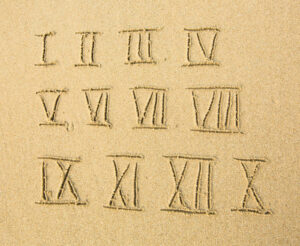







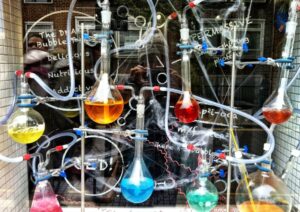






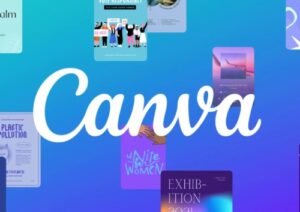

2 Comments on "Translate Design-Heavy PDFs Without Breaking Layouts"